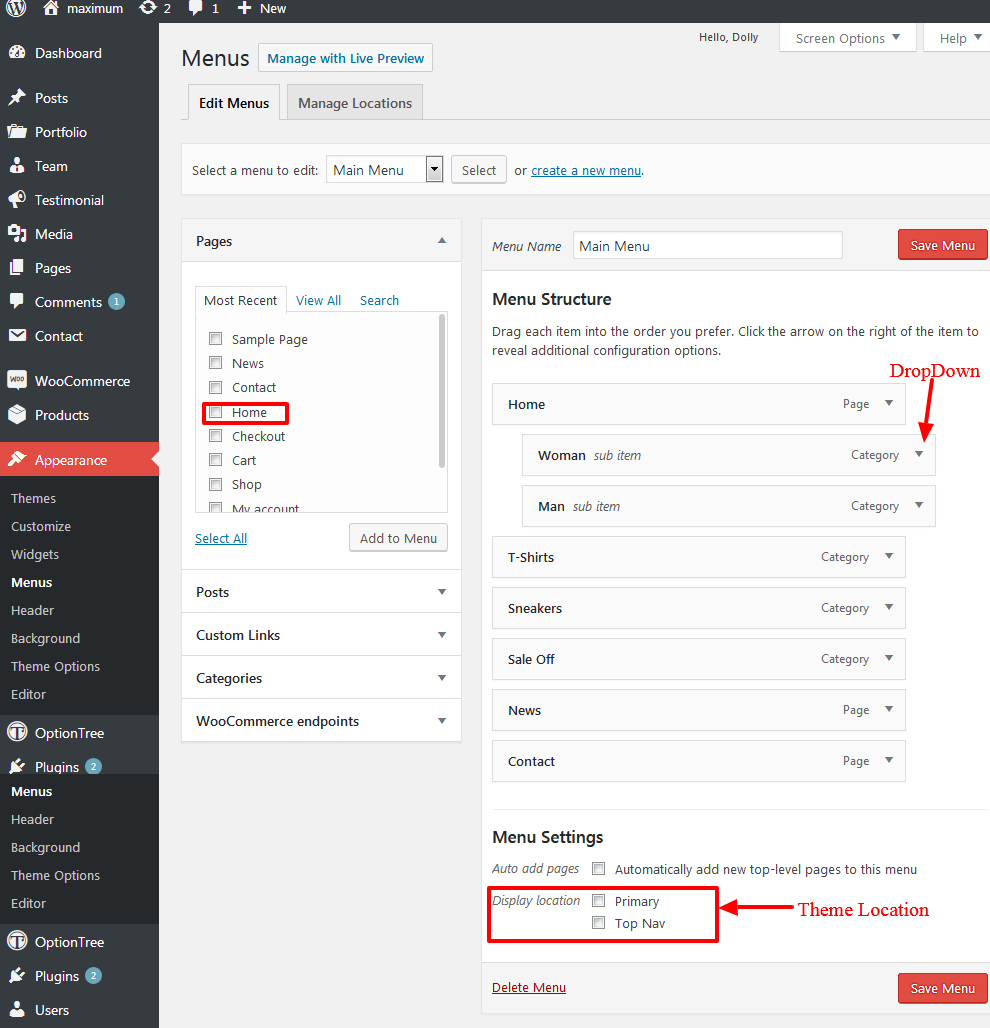How to Menu Setup
Go to Apperance >Menu and Create a new menu.
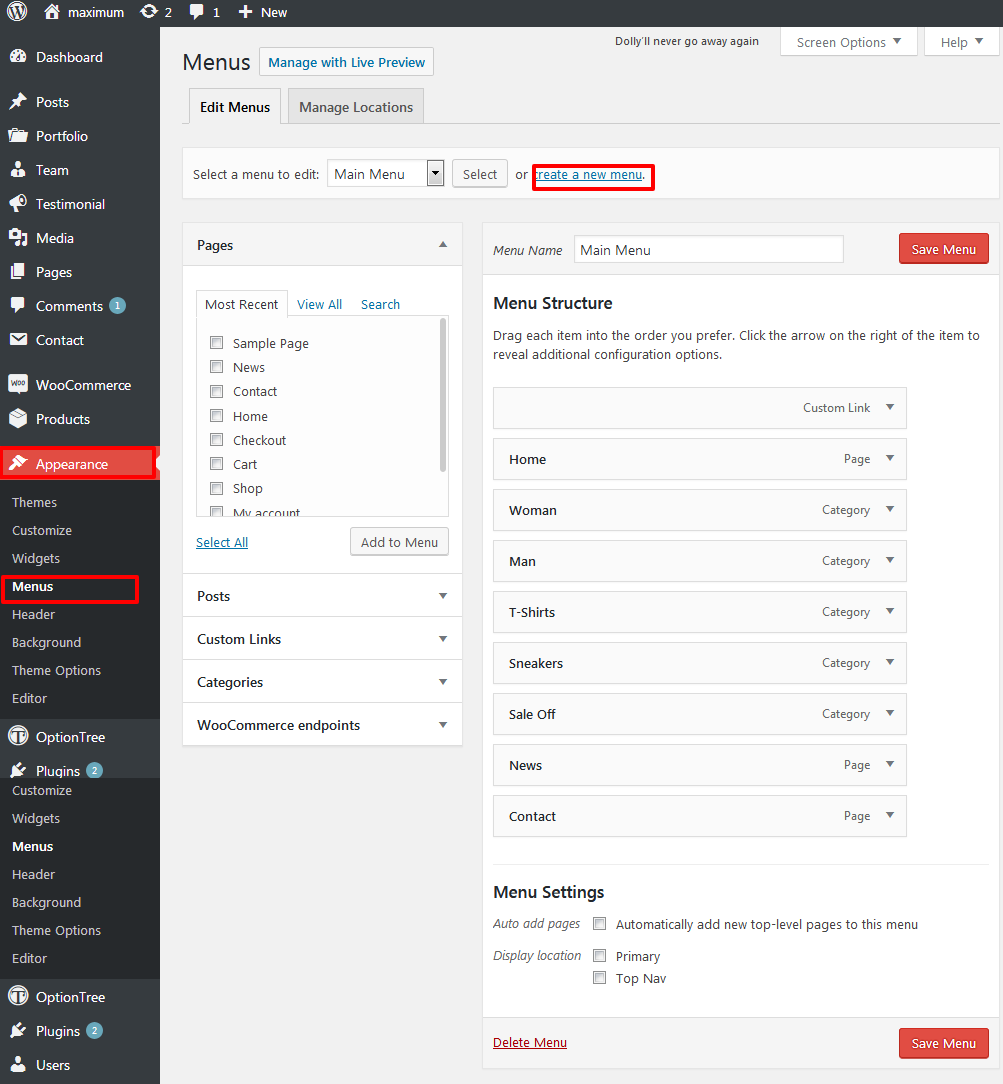
Give your menu a name and click the button to create menu. To add menu items, simply select options in the left side column by checking the box for pages, portfolio items, categories, tags etc that you want to include and then click the Add to menu button.
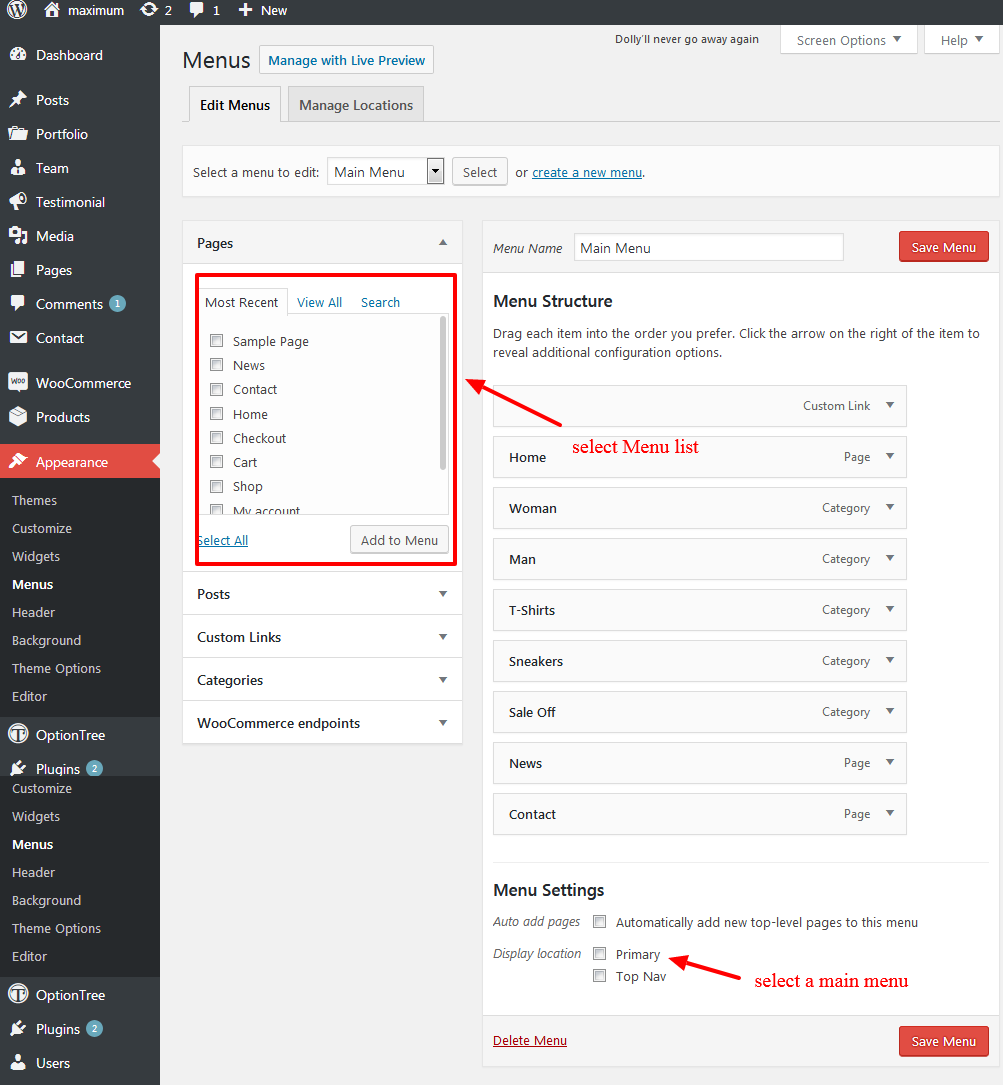
If You want to create a submenu.