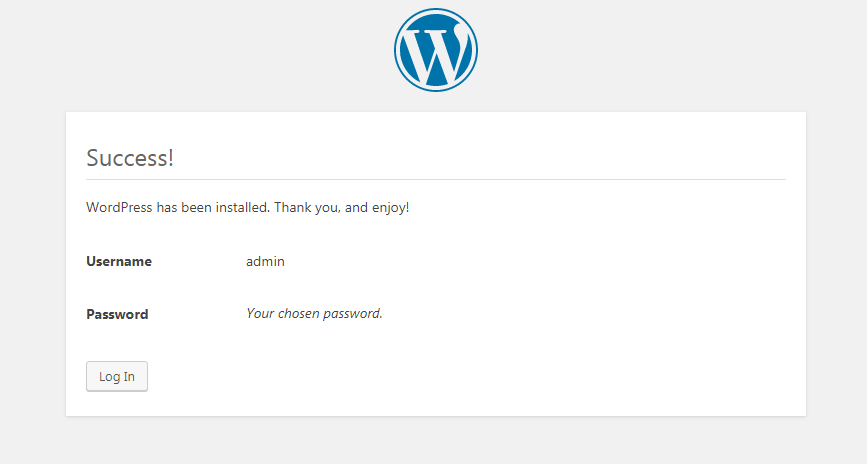Download WordPress and Installation
Download WordPress version from here https://wordpress.org/download/
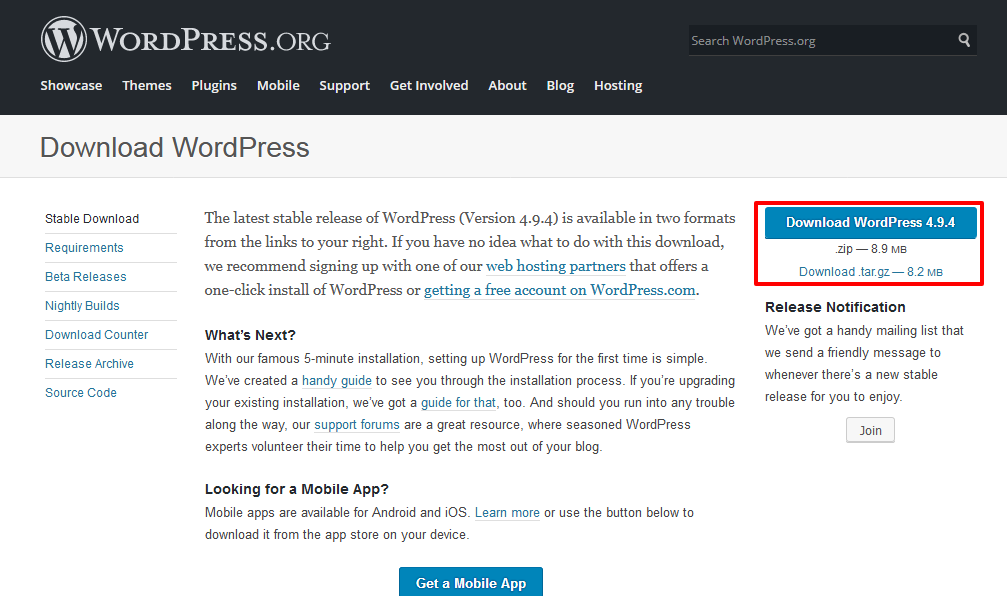
Things You Need to Do to Install WordPress.
Download and Extract.
Go To the Browser and run Your Project.
Select Languages and click on Continue Button.
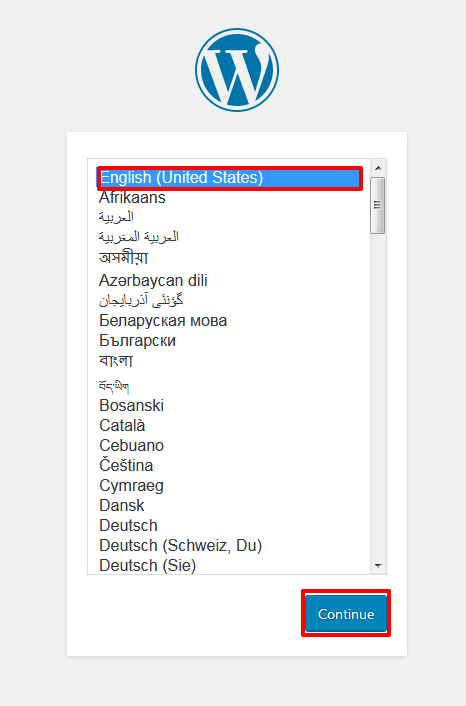
Click on Lets Go Button.
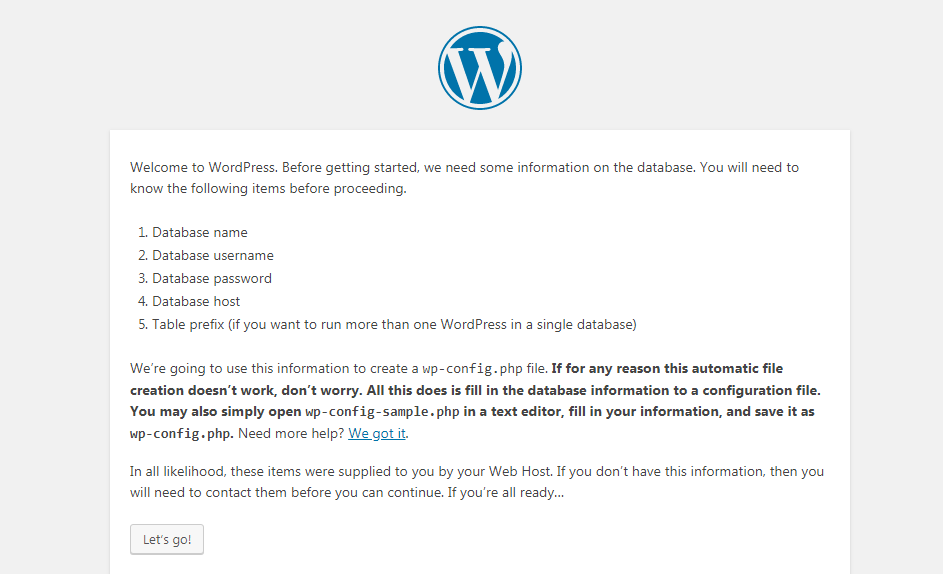
Than after Create the Database.
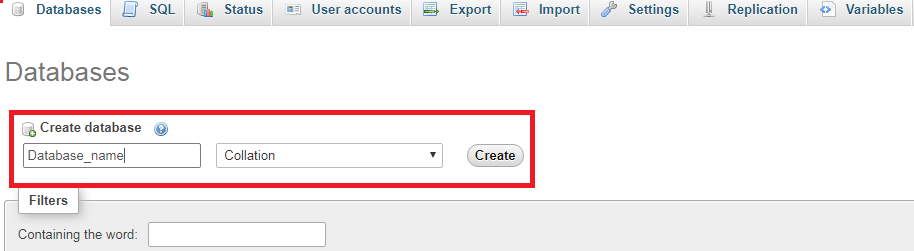
Settings Of Database and click on Submit Button.
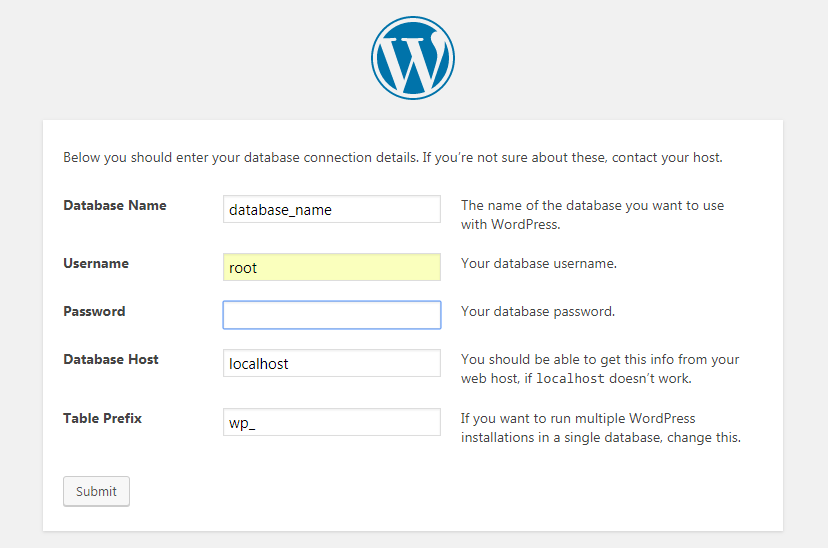
Click On Run The Installation Button.
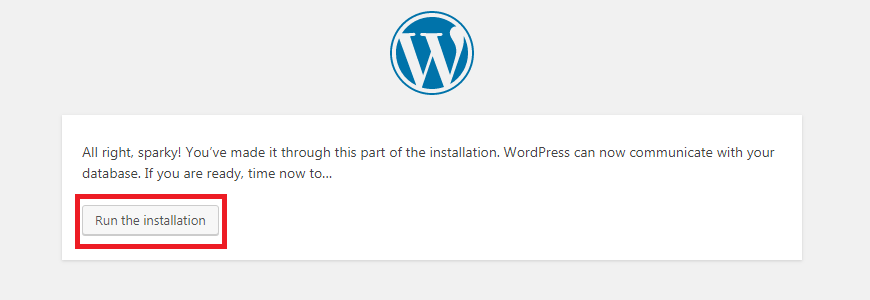
After completing Installation. Notice that in entering the details screen, you enter your site title, your desired user name, your choice of a password (twice), and your e-mail address. Also displayed is a check-box asking if you would like your blog to appear in search engines like Google and Technorati. then after Click on Install WordPress Button.
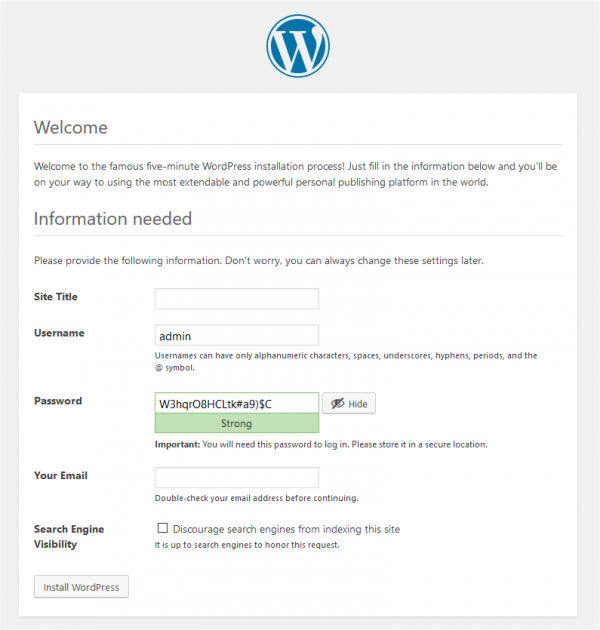
click On login In Button.