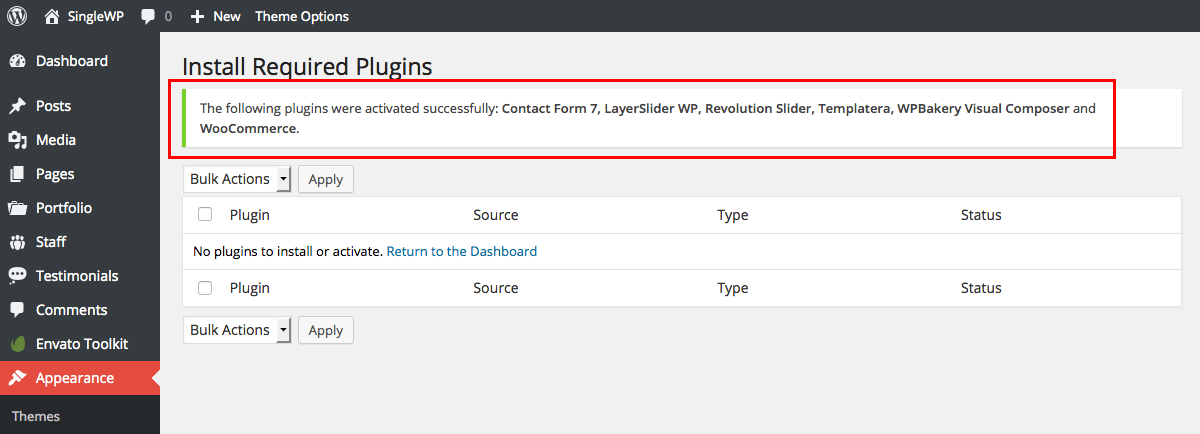Installing Recommended Plugins
Once you have installed and activated Theme. Than after you will be install plugins. Just click the link to installing plugins.
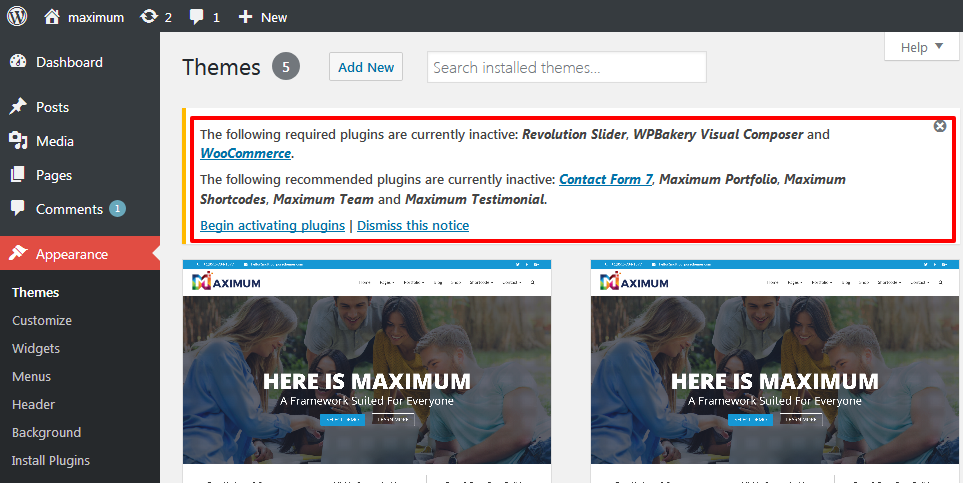
Next, check boxes to select all the plugins to install, Than after Go to the select the bulk action of install from the dropdown box and then click the button to apply.
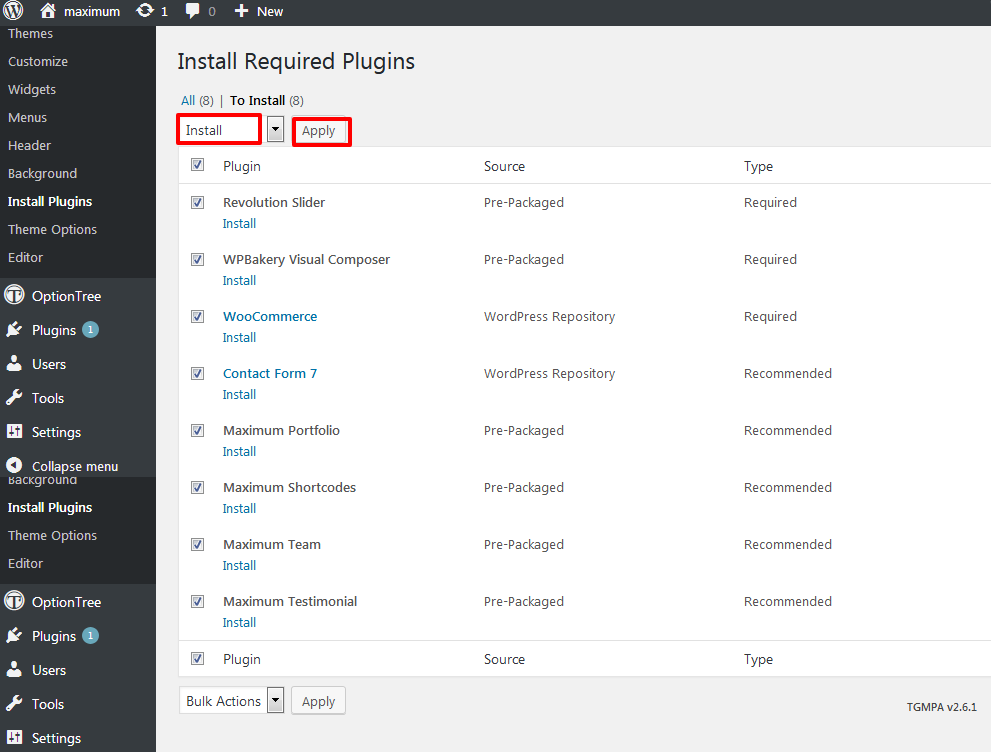
Installation can take a couple minutes depending on your host. You should see a success confirmation for each plugin as it is installed. After you have installed all the plugins, return to the plugin installer.
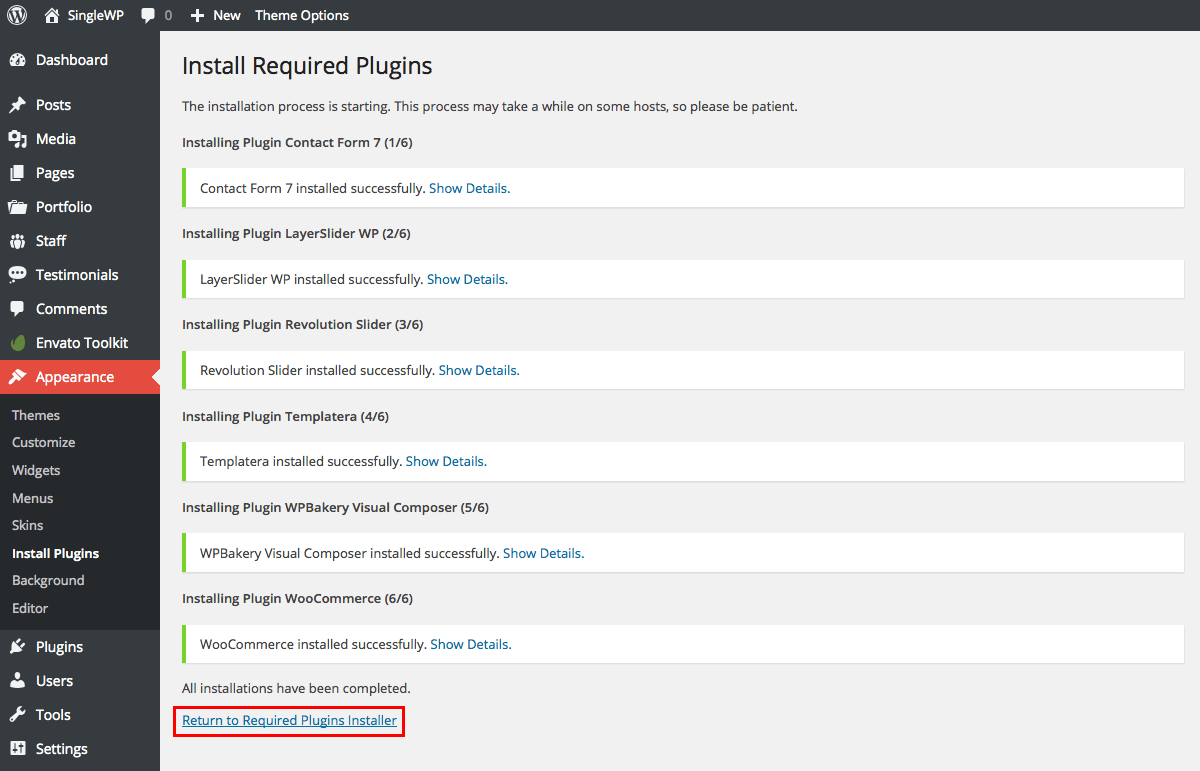
Select the plugins you installed, and apply the bulk action to activate.
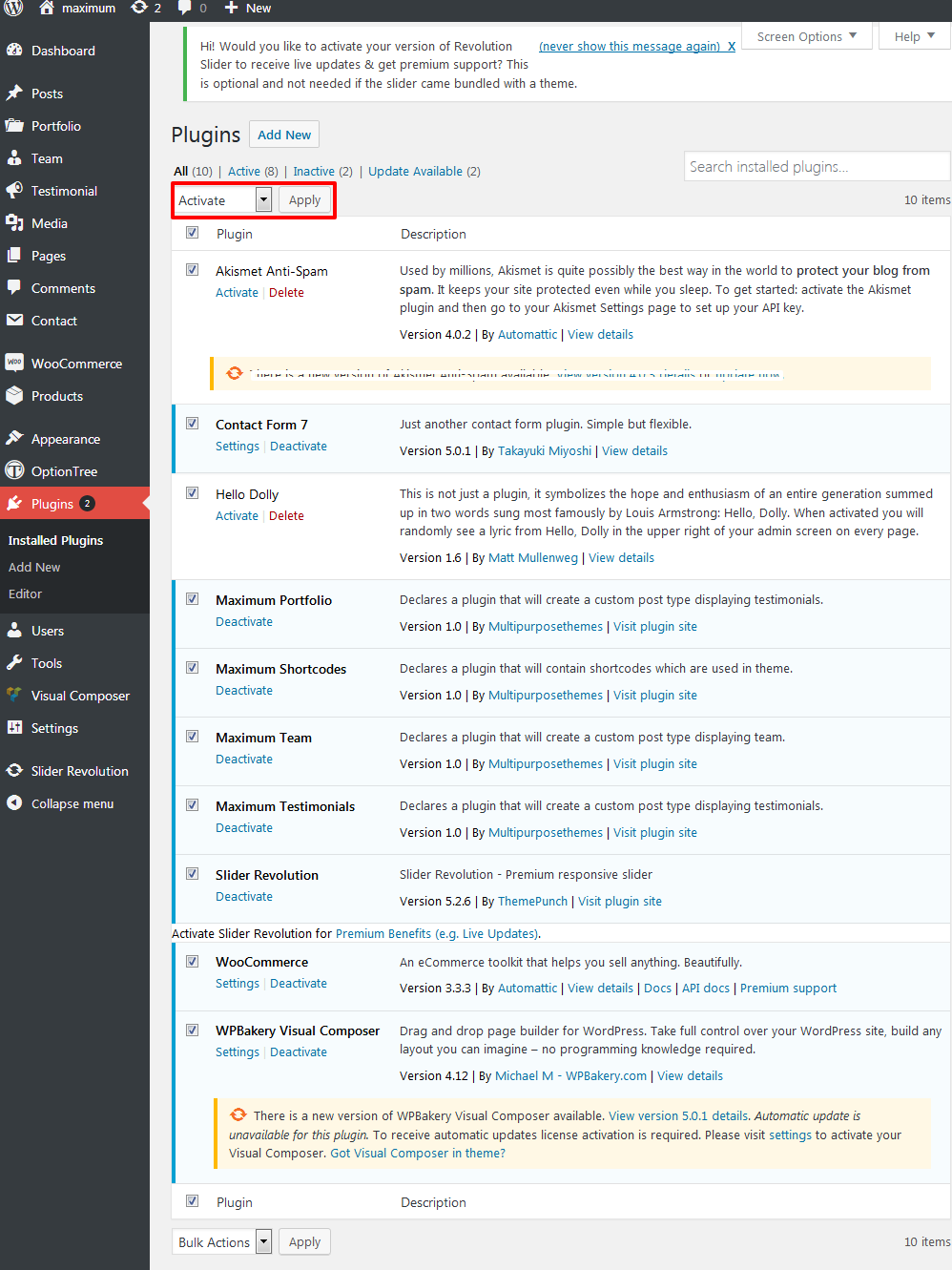
You should then see a confirmation notice that you plugins were activated successfully.